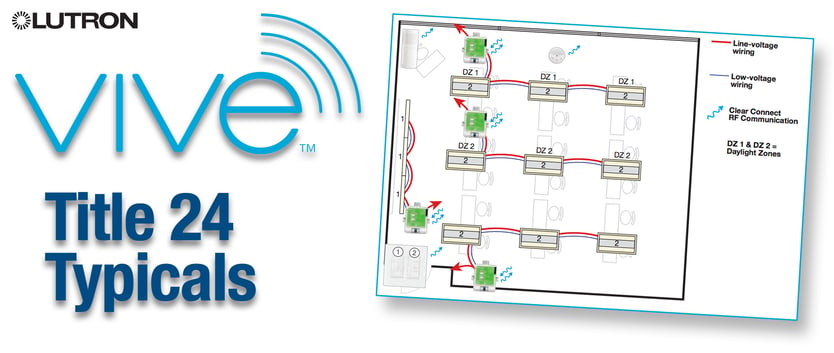
Living up to the hype with simple design, installation and programming
Lighting specifiers and electrical contractors have a lot of responsibilities. Lutron understands the challenges these professionals face in recommending the right product solution for every project. The Vive wireless control product family was created to meet the lighting control needs of new and existing commercial buildings.
Simple and scalable – the product lives up to the hype starting with the very first step – design.
Designing a system with Vive is simple:
The first thing you need to understand is what is required by your energy codes? Here in Southern California, lighting professionals must adhere to Title 24. (To learn more about Title 24 – see our website here). To help with understanding the energy codes set forth by Title24 – Lutron has provided a Title 24 – 2016 Quick Reference Guide. This Quick Reference Guide lists the compliant solutions based on total installed cost, simplicity of design, and basic functional needs for the space. It also differentiates between new construction, or retrofit.
Beyond understanding what is required as far as California code, how do you then understand what the “SYSTEM REQUIREMENTS” that are needed in order to accomplish what the code is requiring? The answer is Lutron Spec Typicals! These documents are pre-generated designs by room type that detail the code compliant solution for that space. It’s the answer key to simple lighting control design.
For each space type – the TYPICALS are divided into two major deliverables:
- Application Diagram – a visual one-page diagram that includes product positioning in the room, product quantities (Including part numbers), and sequence of operation showing how the system is supposed to work in the space. All solutions are code compliant.
- CAD-friendly spec-typical documents that can be imported directly into your design plans.
To see Vive Typicals –
- Visit Lutron's Vive Documents page at this link.
- From the "Find a Document" menu, choose "CAD Files & Typicals"
- Scroll down to view the list of "Title24-2016" Documents & Typicals; from there, you can download a PDF specific to application.
